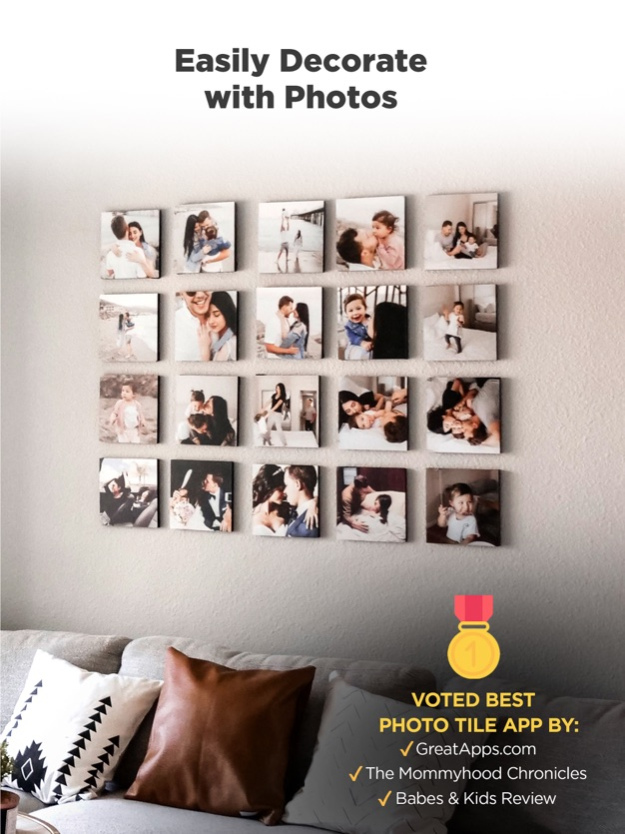Sweet Pix Photo Tiles 2.7.0
Continue to app
Free Version
Publisher Description
Bring your photos to life with Sweet Pix premium 8x8 inch photo tiles! Print your favorite pics in a collage or photo grid, and with just a few taps they'll be delivered right to your door, ready to decorate your wall. You can stick and re-stick them whenever and wherever you like without making holes or damaging your walls.
"Fast shipping, Free shipping! Pix look sharp, crisp, and EXCEPTIONAL. Excellent quality and received super fast. Thank you Sweet Pix!!!" -Monitavi
Voted #1 Photo Printing app by "SugarMapleNotes.com" and "GreatApps.com"
"I am addicted! Not only do these photo tiles look amazing, but so easy to install and move around. Every time I order more tiles I just rearrange in minutes." -Smooth7iron
"So easy to use, makes decorating simple. Being a single mom doesn't leave me much time to print pictures, let alone decorate. Which is why I love this app! It takes all the stresses out of decorating" -Cristal
TURN YOUR FAVORITE PICS INTO STUNNING WALL ART
• Perfect for dorm rooms, birthdays, holidays, or a thoughtful surprise!
• Create stunning photo grid collages
• FREE shipping in the US
• Orders arrive in 5 days or less
• Military Families / FREE Shipping to all APO/FPO
FEATURES
• High Resolution Printing
• Lightweight and Extremely Durable
• Stick-on (no nails or wall damage)
• Waterproof & UV Resistant
• Matte Finish, No Fingerprints
• 100% Satisfaction Guarantee
Order Now!!
Check us out on Instagram at @sweetpixapp to see how others use Sweet Pix!
Dec 8, 2020
Version 2.7.0
Nothing major in this one but a few UI/UX graphical improvements and updated Copyright date.
About Sweet Pix Photo Tiles
Sweet Pix Photo Tiles is a free app for iOS published in the Screen Capture list of apps, part of Graphic Apps.
The company that develops Sweet Pix Photo Tiles is Sweet Pix Quick LLC. The latest version released by its developer is 2.7.0.
To install Sweet Pix Photo Tiles on your iOS device, just click the green Continue To App button above to start the installation process. The app is listed on our website since 2020-12-08 and was downloaded 4 times. We have already checked if the download link is safe, however for your own protection we recommend that you scan the downloaded app with your antivirus. Your antivirus may detect the Sweet Pix Photo Tiles as malware if the download link is broken.
How to install Sweet Pix Photo Tiles on your iOS device:
- Click on the Continue To App button on our website. This will redirect you to the App Store.
- Once the Sweet Pix Photo Tiles is shown in the iTunes listing of your iOS device, you can start its download and installation. Tap on the GET button to the right of the app to start downloading it.
- If you are not logged-in the iOS appstore app, you'll be prompted for your your Apple ID and/or password.
- After Sweet Pix Photo Tiles is downloaded, you'll see an INSTALL button to the right. Tap on it to start the actual installation of the iOS app.
- Once installation is finished you can tap on the OPEN button to start it. Its icon will also be added to your device home screen.